Description
Sound Level Analyzer Lite
"Sound Level Analyzer Lite" is a sound level meter app for iPhone. It is a free app that has simplified the function of "Sound Level Analyzer".
Available in variety of applications as the neighboring environmental noise measurement, audio system check, vehicle interior noise check, sound check of live events, and more.
This app can easily set the frequency weighting characteristic and the time weighting characteristic necessary for sound level meter, and appropriate sound level measurement is possible. It also has the calibration function to adjust the microphone level for each device.
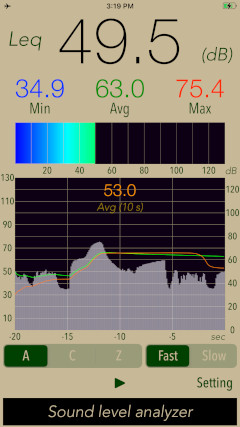
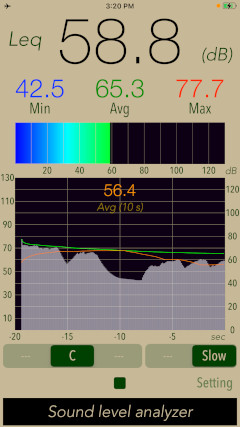
The WHO has proven direct links between noise and health risks; tinnitus, sleep disturbance, stress, cognitive impairment, heart diseases and annoyance in general. Please check your environmental noise for your wellness.
Products Information
- Version: 7.0
- Release date: October 12, 2022. UTC
- Size: 2.9 MB
- Compatibility: Compatible with iPhone. Requires iOS 15.0 or later.
- Category: Utilities, Life style
- Status: Unsubscribe
Features
- Sound level measurement (dB)
- Leq (equivalent sound level), Min (minimum value), Max (maximum value), Avg (time average equivalent sound level)
- Frequency weighting correction characteristics: A (for noise level meter), C (for sound level measurement), Z (no correction)
- Time weighting characteristics: Fast = 0.125 sec, Slow = 1.0 sec
- Display Range: 0 - 130dB
- Calibration function: level correction value settings, -20 to +20dB / 1dB unit
- Measurement duration: 20sec
Applications
"Sound Level Analyzer" can be used with the following applications:
- Live Sound
- Environmental noise measurement
- Setting and Tuning of Audio system
- Installation of Audio equipments
- Installation of Car audio equipments
- Architectural acoustics
- Device management
In addition, the followings are examples of the magnitude of the sound level in the measurement of environmental noise.
- 130dB: Engine sound of Airplane
- 110dB: Horn of Car
- 100dB: Noise of passing train
- 90dB: In loud factory
- 80dB: In the train, Vacuum cleaner
- 70dB: Noisy office, Noisy street
- 60dB: Quiet Car, Normal conversation
- 50dB: Quiet office
- 40dB: In the library, Quiet residential area
- 30dB: Outskirts of midnight, Whisper
- 20dB: Sounds of rubbing leaves
Note: The standard noise measurement range is 30 to 130dBA, and the measured value (Leq) is about 30dBA in a quiet room of the household. Due to the presence of background noise, noise levels are never measured at 0dBA even in very quiet environments.
Important initial settings (iOS permissions)
In order for this app to work properly, it is necessary to make the following initial settings related to the iOS system.
- Microphone access permission setting
At the initial startup after installing the app, the iOS system asks for permission to access the built-in microphone. In this case, you need to enable access to "Microphone".
If you have not enabled this setting, this app can not work by privacy restrictions of the iOS system. Please enable the access permission on the iOS setting, "Settings > Privacy & Security > Microphone".
- Leq: Equivalent sound level - Instantaneous value of sound level (noise level) (dB)
- Avg: Time average equivalent sound level - Time moving average value (dB)
- Min: Minimum sound level - Minimum value within the measurement time (dB)
- Max: Maximum sound level - Maximum value within the measurement time (dB)
- FAST : 0.125 sec (Default)
- SLOW : 1.0 sec
- A : A correction - Noise measurement by general audibility correction (Default)
- C : C correction - Sound pressure level measurement for wideband sounds and music
- Z : Non correction
- Offset ranges : -20dB to +20dB in 1dB unit
- Version 7.0 was released on October 12, 2022. UTC
- Version 6.0.2 was released on January 9, 2022. UTC
- Version 6.0.1 was released on December 24, 2021. UTC
- Version 6.0 was released on November 7, 2021. UTC
- Version 5.2 was released on March 26, 2021. UTC
- Version 5.1 was released on August 23, 2020. UTC
- Version 5.0 was released on May 21, 2020. UTC
- Version 4.1 was released on March 28, 2019. UTC
- Version 4.0 was released on November 14, 2018. UTC
- Version 3.2 was released on May 18, 2018. UTC
- Version 3.1 was released on March 15, 2018. UTC
- Version 3.0 was released on February 27, 2018. UTC
- Version 2.4 was released on January 23, 2018. UTC
- Version 2.3 was released on May 17, 2017. UTC
- Version 2.2 was released on June 2, 2016. UTC
- Version 2.1 was released on March 4, 2016. UTC
- Version 2.0 was released on December 21, 2015. UTC
- Version 1.4 was released on December 4, 2015. UTC
- Version 1.3 was released on March 24, 2015. UTC
- Version 1.2 was released on September 3, 2014. UTC
- Version 1.1.1 was released on July 13, 2014. UTC
- Version 1.1 was released on June 23, 2014. UTC
- Version 1.0 was released on June 10, 2014. UTC
- This app is adjusted the reference value for iPhone. However, the built-in microphone of your iPhone is likely to have a non-uniform gain. The more exact measurement should be calibrated using the absolute level calibration devices.
- The standard noise measurement range is 30-130dBA, and the measured value (Leq) is about 30dBA in a quiet room of the household. Due to the presence of background noise, noise levels are never measured at 0dBA even in very quiet environments.
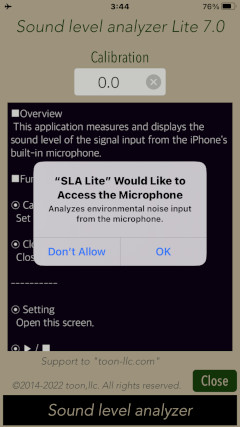
In addition, upon first launch, the iOS system will ask you to confirm App Tracking Transparency (ATT). Ads will be displayed with or without this permission, but if you choose to allow it, personalized ads will be delivered to you. This app is operated on the basis of advertising revenue, so we appreciate your cooperation.
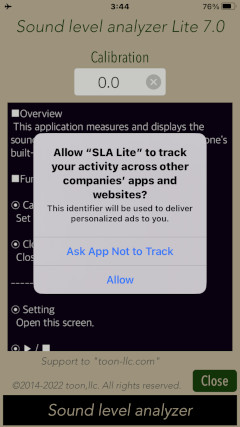
Sound Level Measurement
This app makes the sound level measurement in general. In this case, by applying the appropriate Frequency Correction, Time Correction, and Level Correction, you can be the best sound level measurement.
Tap the play button to start the sound level measurement, and it then stop by tapping it again.
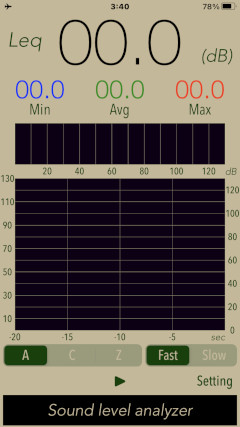
Sound level measurements are displayed measured values of Equivalent continuous sound level (Leq), minimum value (Min), maximum value (Max) and Time average equivalent sound level (Avg) in dB units. The Leq is also displayed as a color bar graph.
It also displays a short-term time variability graph at the same time. This graph shows the sound level fluctuations for the past 20 seconds. The graph shows the Leq level (white bar), the Avg level (green line), and the moving average level for 10 seconds (orange line).
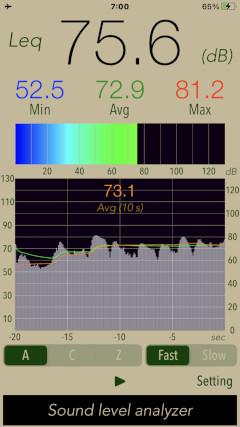
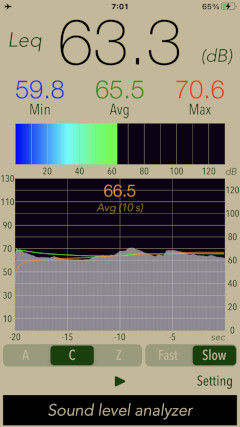
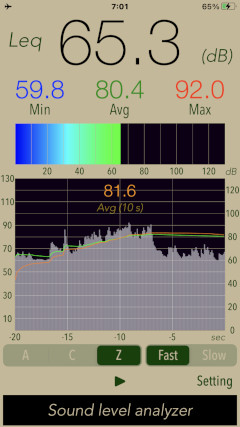
It can be measured as parameters, Time weighting correction, Frequency weighting correction, and Level calibration, to set as follows:
Time weighting correction
It specifies the time constant of calculating the sound level. Please set in accordance with the occurrence tendency and type of sound source.
Frequency weighting correction
It is a weighting filter that limits the frequency band of the input signal. Please set according to the measurement applications.
Level Calibration
You can specify the reference level in the offset range. Tap the calibration value window in Info view, the input keyboard will appear. If you have the standard sound level meter, please use it to adjust the reference level.
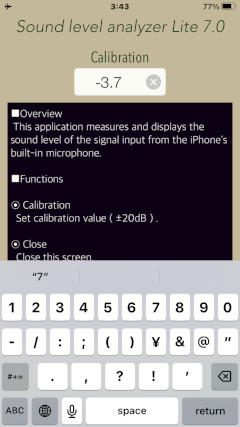
Information
Tap "Setting" button, it is displayed the product information and function description. The screen description can be scrolled up and down. Tap "Close" button, it will return to the main view.
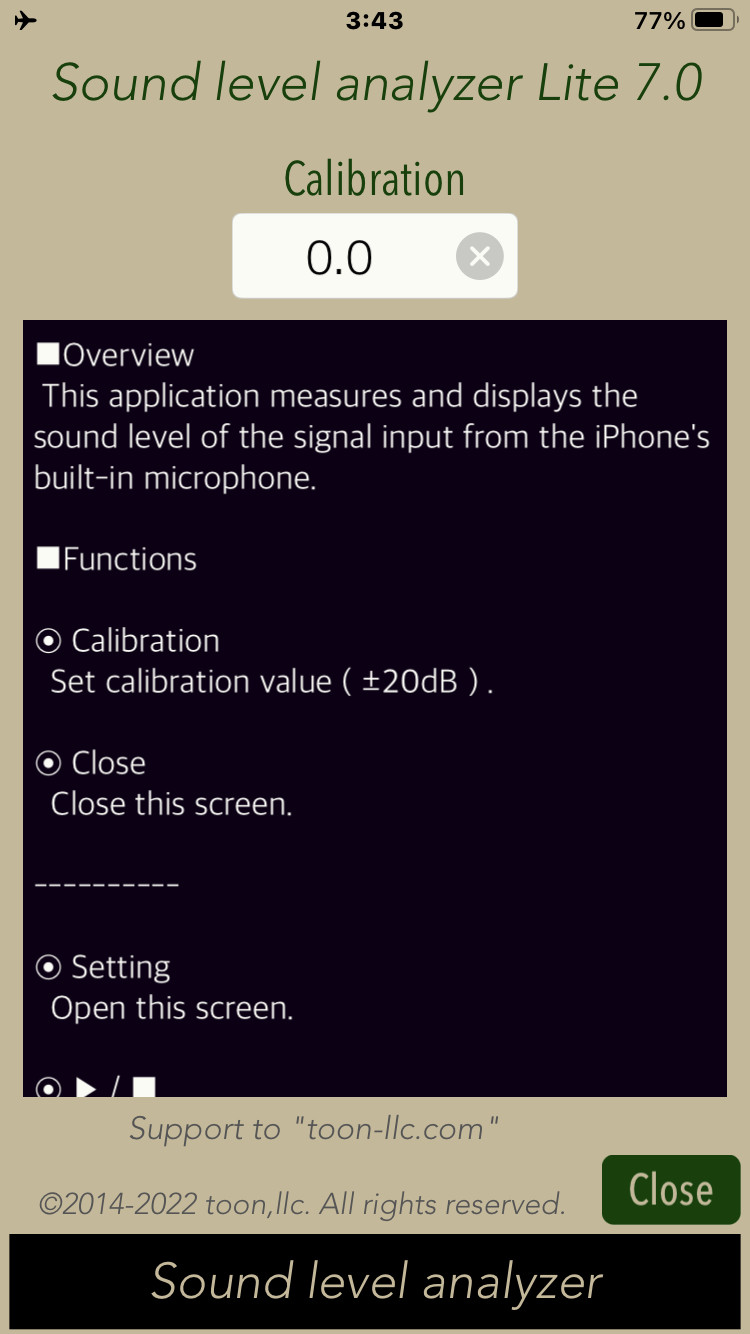
Release Note
Note
Contact us
For inquiries and consultation regarding our iOS app products, please contact the following support desk.
About Inquiries
Support index

 Return to Top
Return to Top