Description
Vibroscope Lite - Vibration Measurement Tools
![]()
"Vibroscope Lite" is a vibration measurement app by using the iPhone's acceleration sensor in real-time. It allows you to monitor by visualizing the low-frequency vibration, such as inaudible by ear. This app is a free app that simplifies "Vibroscope".
"Vibroscope Lite" can be intuitively detected an acceleration amount, that displays the two-axial coordinates in the horizontal direction and the time-axis waveform in the vertical direction. It can measure by determining the horizontal or vertical direction to suit the attitude of the iPhone automatically, so as to be available on the floor and desk or handheld.

Also, the "GAL" unit of earthquake acceleration can be converted by multiplying the 100 in this app's measurement display value.
If a detailed sound level analysis is required, it is recommended that you use our iPhone sound level measuring and analysis app "Sound Level Analyzer".
Products Information
- Version: 6.0
- Release date: December 13, 2022. UTC
- Size: 3.1 MB
- Recommendation: iPhone. Requires iOS 15.0 or later.
- Category: Utilities, Life style
- Status: Unsubscribe
Features
- Measurement of vibrations (Main): acceleration values [m/s2]
- Real-time display: the horizontal direction - the two-axial vector plane graph, the vertical direction - the time-axis waveform.
- 3-axis composite acceleration display (Compo): Compo.[m/s2] (orange-line on the time-axis waveform).
- Linear scale graph display. (Linear)
- Display of the peak acceleration level along X, Y, Z, 3-axis composition.
- Switching of the sensor sampling period : Fast, Slow.
- Peak level display (Peak): includes maximum acceleration values in Gal units.
- Measurement timer: 20 sec
- Start delay: 3 sec delay for tap vibration stabilization.
Applications
"Vibroscope Lite" can be used in applications such as the following utilization examples:
- In cases such as car traffic, to analyze the vibration and frequency components on the floor and walls.
- To measure the howling level such as Audio equipment.
- To detect the vibration and acceleration of train or automobile.
- Check the sense of balance by the sensing of the horizontal direction of the body swinging.
Vibration Level Measurement
"Vibroscope Lite" makes the vibration measurement in realtime.
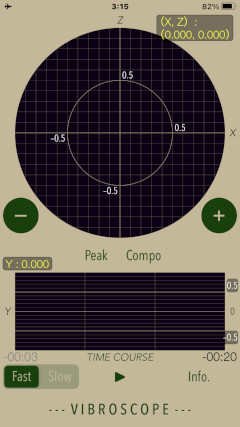
By tapping Start button to start the vibration level measurement, and it then stop by tapping Stop button.

The display speed will be changed in the display speed button (FAST, SLOW). Measurement display will be able to shift the display range by up-down button ( [+] or [-] ).
Vibration level measurement displays the effective acceleration value and its maximum value (Peak value).
It can be intuitively detected an acceleration amount, that displays the two-axial coordinates in the horizontal direction and the time-axis waveform in the vertical direction. By tapping "peak" button, you can control whether to display numerical value.
It can be measured by determining the horizontal or vertical direction to suit the attitude of the iPhone. In the two-axis graph display, either the x-y-axis or x-z-axis or y-z-axis by the attitude of the terminal will be displayed. (For this automatic screen display, you need to unlock "Portrait orientation lock" in the iPhone device settings.)
- 3-axis composite acceleration: COMPO
The 3-axis composite acceleration is drawn as an orange line. It is displayed by tapping "Compo" button.
- Sampling period (Configuration measurement speed): FAST/SLOW
By tapping "slow" or "fast" button, the sampling period of the acceleration sensor is specified. Please set it in accordance with the occurrence tendency and type of the measurement source. It is not possible to switch the sampling period during the measurement. In addition, the sampling period may be influenced by the hardware environment and the operating environment of the iOS system.
[FAST] : 100Hz (default)
[SLOW] : 40Hz
- Range of measurement display: + / -
By tapping "+" or "-" button, you can specify the display range of the vibration level measurement. Please be set according to the magnitude of the acceleration of the measurement source.
[+]: increase the display range.
[-]: decrease the display range.
- Measurement Value Display: PEAK
Tapping the "Peak" button turns the peak measurement value on and off. The peak level hold value during the current measurement is displayed. The 3-axis composite acceleration is displayed as "COMPO".
Information
By tapping "Info" button, it will display the product information and the screen description. The screen description can be scrolled up and down. To return to the previous view by tapping "Close" button.
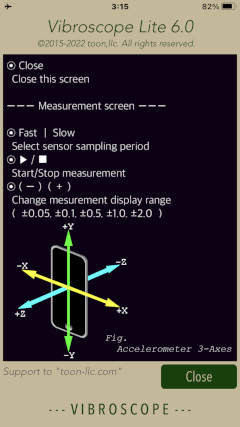
Release Note
- Version 6.0 was released on December 13, 2022. UTC
- Version 5.0 was released on February 11, 2022. UTC
- Version 4.2 was released on March 22, 2021. UTC
- Version 4.1 was released on September 9, 2020. UTC
- Version 4.0 was released on April 24, 2020. UTC
- Version 3.1 was released on June 29, 2019. UTC
- Version 3.0 was released on December 28, 2018. UTC
- Version 2.0 was released on February 22, 2018. UTC
- Version 1.2 was released on June 10, 2016. UTC
- Version 1.1 was released on September 16, 2015. UTC
- Version 1.0 was released on September 5, 2015. UTC
Precautions
- At the time of the first access to Photos after installing the app, you will be asked permission to access them from the iOS system. If you did not enable this setting on this time, it can not be access from the app by privacy restrictions of the iOS. Please enable slide switch of the app in the access permission of the iOS setting, "Settings > Privacy & Security > Photos".
- In addition, in order to to continue the measuring operation in the background, "Settings > General > Auto-Lock" must be set to "Never". Please set this setting if you want to use the data logging.
- The measurement display is automatically set by detecting the orientation of the device at the start of measurement. In order to display in the correct axis direction, you need to unlock "Portrait orientation lock" in the Control Center settings of your iPhone device.
Note
- The xyz axis of the measurement display is based on the spatial axis of the acceleration sensor installed in the iPhone. In this application, 2 axis display coordinates and time axis coordinates are automatically determined by the terminal state.
- State with terminal vertically: 2 axis graph x - z, time axis y
- State with terminal in landscape orientation: 2 axis graph y - z, time axis x
- State with terminal liquid crystal facing the sky: 2 axis graph x - y, time axis z
- Regarding the log data, since it records the data of the acceleration axis xyz itself, it is not related to terminal orientation.
- With respect to measurable frequencies, the data sampling period from the acceleration sensor is Fast 100 Hz, Slow 40 Hz. It may be affected by the hardware environment and operating environment of the iOS system.
- This application is not recommended for official measurement because there are variations and accuracy errors for each terminal and sensor. Also, if the vibration is large, errors may accumulate and proper display may not be possible. Therefore, please do not guarantee strict measurements, please use as an auxiliary tool to measure daily vibration level.
- Please do not use while driving or operating the machine.
- When measuring for a long time, battery consumption may be large.
- The logarithmic scale graph is displayed very small numerical value, so it may be influenced by noise and temperature error in your environment or time fluctuation of sensor calibration.
Contact us
For inquiries and consultation regarding our iOS app products, please contact the following support desk.
About Inquiries
 toon,llc.
toon,llc. Return to Top
Return to Top